1. 발생 상황
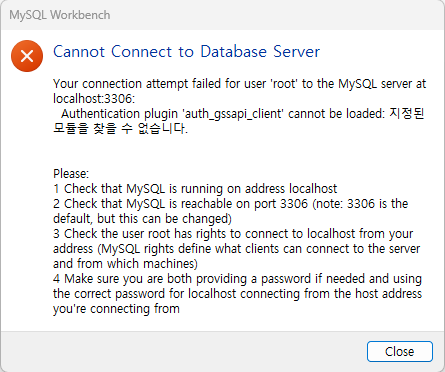
2. 해결 방안
- 작업 표시줄(시작 메뉴)에서 '서비스' 검색 후 실행
- 서비스 창에서 MySQL(or MariaDB) 찾은 후 서비스 중지를 한다.
- 서비스 창에서 중지시킨 MySQL 을 다시 '서비스 시작'한다.
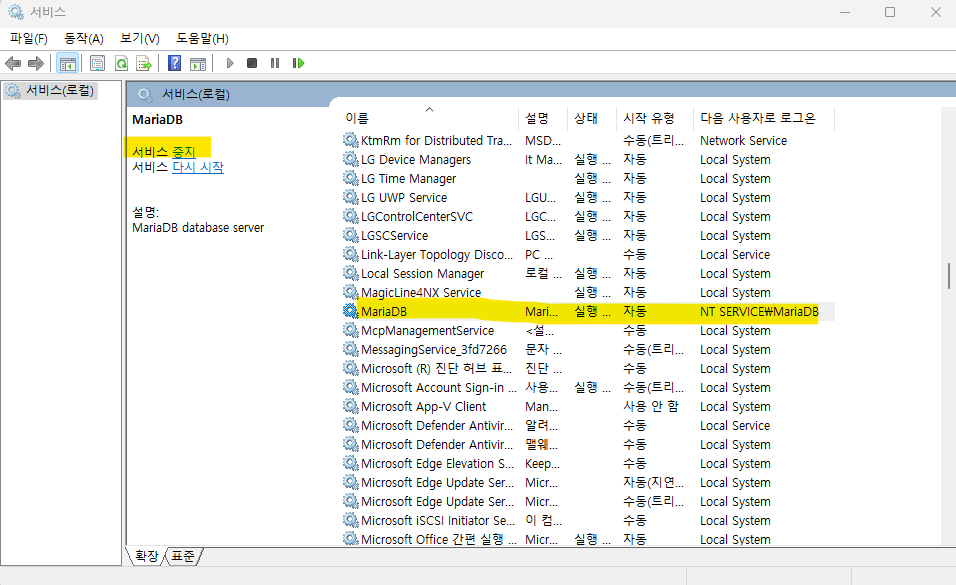
이 방법도 안된다면?
- 아래의 링크로 이동 > 링크 내 제시된 해결 방안들을 차례대로 적용해보기
Can't connect to MySQL server on 'localhost' (10061) after Installation
I installed MySQL using mysql-installer-5.5.20.0.msi on Windows 7. From the cmd window, I run "mysqlshow -u root -p". It asked for a password, then returned this error: "Can't connect to MySQL serv...
stackoverflow.com